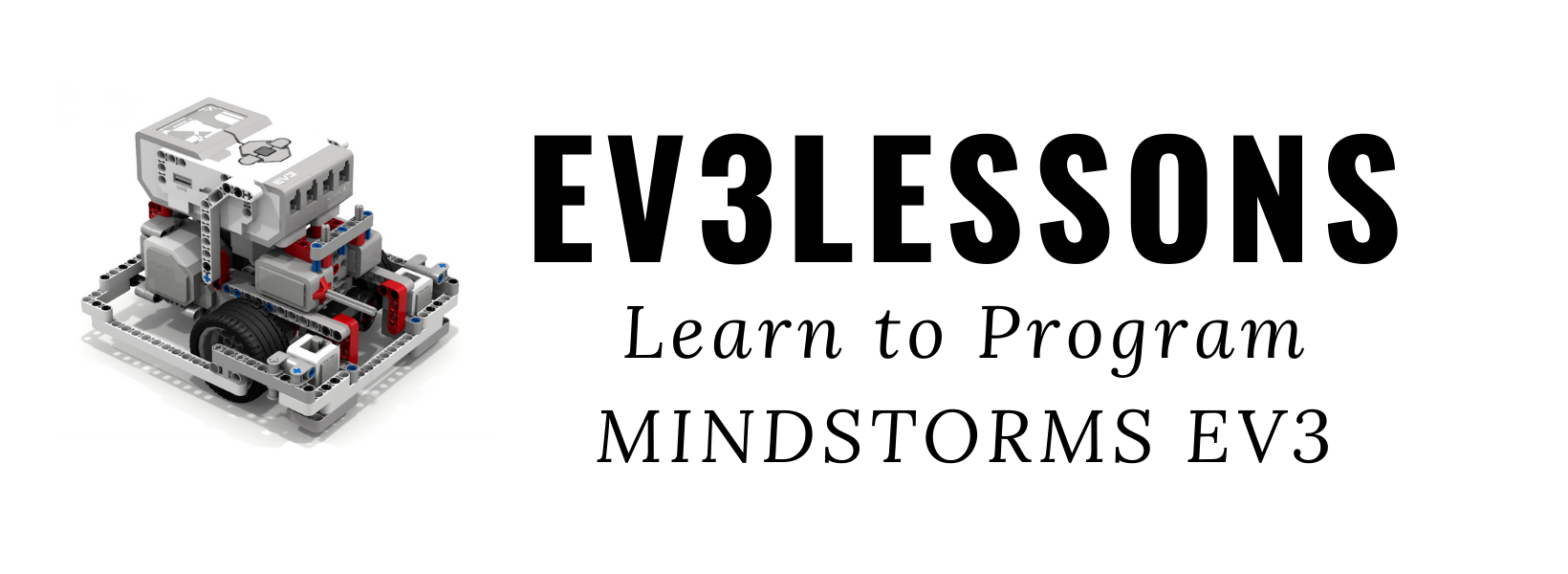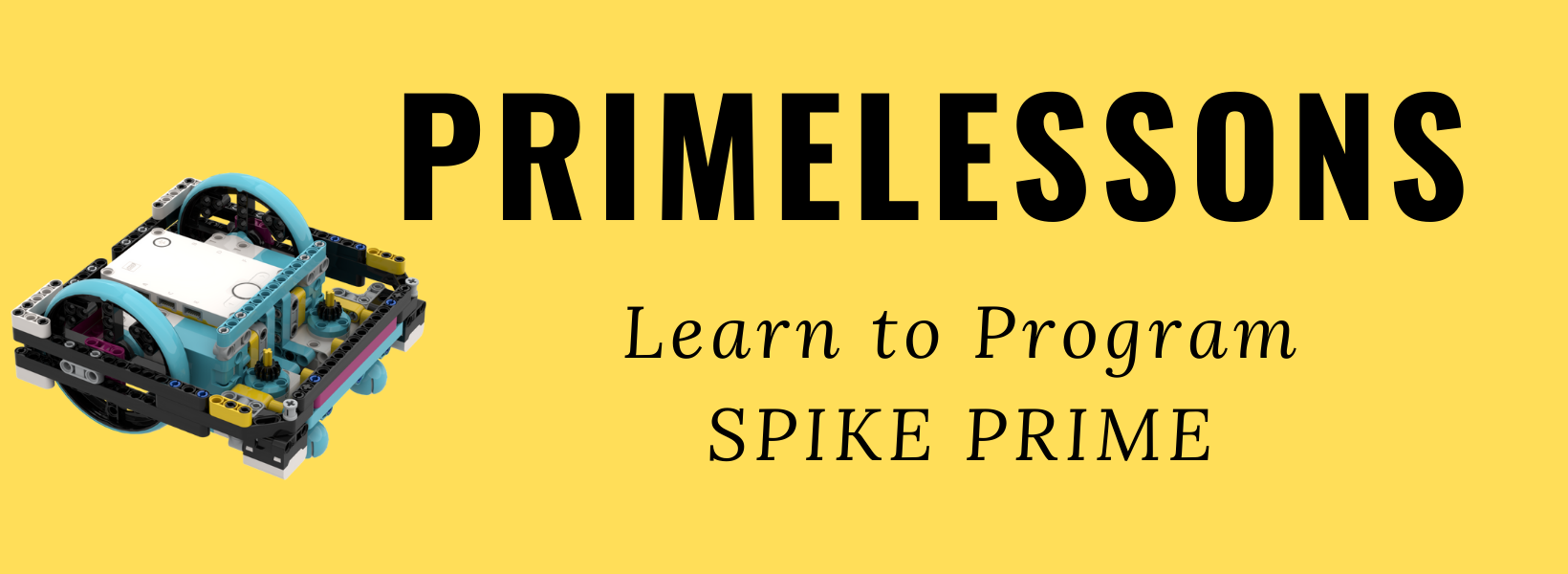Getting Started

What are the basic steps in starting a team?
Step 1: Form a Team
Find up to 10 interested students to be on the team. All students must not exceed the maximum age (or other restrictions detailed in the Participation Rules. If you have more than 10 students, see if you can recruit other parents to help coach a second team. Teams use different methods for picking team members. Some teams will also use a team contract to help make sure everyone understands the expectations of being on a team up front. The total cost can vary by region. Make sure you have an understanding of these costs and how you will cover them.
Step 2: Register a Team and Order Materials
If you are in North America, create an account on FIRSTInspires.org and register a team from your team Dashboard. You can order robot kits and the annual challenge set from this Team Dashboard. You will need to have two coaches for each team. Coaches will have to go through a Youth Protection Program application before being allowed to coach. Once you have two coaches, you will be able to purchase products for your team from the same Dashboard. You can add students to your team at any time (not necessarily at the time of registration). You can either have students create an account and apply to be added to your team, or invite students/parents to be on your team. When you attend your events, you can print a roster for your team from this Dashboard. Occasionally, there are students who are unable to register online (because of their age) or unable to complete the online release forms. You should contact your Program Delivery Partner (the person who organizers FIRST LEGO League in your region) to ask if a student who is younger/older may register. With permission, you may be able to print and add a student to your roster by hand. Parents can also complete a paper version of the required FIRST release forms if needed.
Step 3: Register for Local Events
This may not occur immediately. Some point after you register on FIRST Inspires, you will receive a message from your local regional Program Delivery Partner asking you to sign up for events in your area. This often happens only in late August or September. The process and cost varies greatly from region-to-region. Usually, the local Partner has their own website.
Step 4: Find a place to meet
FIRST LEGO League teams meet in a variety of places. They meet at schools, shops, community centers, basements and living rooms. You will need enough space for a FIRST LEGO League table, a computer/laptop, place to store equipment and build with LEGO, and a place to practice presentations.
Step 5: Materials Needed
- A Challenge Set for the year ($95). You can order that from your FIRST Inspires Dashboard. The set includes one Challenge Mat as well as numbered bags of LEGO brick. Build Instructions to construct the mission models in the bags will be available only on launch date (usually August 1).
- A FIRST LEGO League table (8ft X4ft) built according to challenge specifications (approx $100). The Challenge Mat will be positioned on this table according to instructions. Official Build Instructions and Alternative Portable Tables
- SPIKE Prime robot and Expansion Set ($533.90 on FIRST Dashboard). You can order one from the FIRST Inspires Dashboard or from the LEGO Education website. The Expansion set is included in the bundle that you can purchase from FIRST.
- Any extra LEGO Technic for students to build with.
- An electronic device with the software for Spike Prime installed. A device with Internet access is needed to do project research, access all the Challenge Documents, download software, and to check for weekly rules updates.
- Other useful materials include a white board for team discussions, poster boards for presentations, calendar for a team schedule, pens/pencils, and storage boxes for robots. Here is a useful guide on the subject.
- Engineering Notebooks and a Meeting Guide are provided with registration and will be mailed to you after the season launch. You can download PDF versions after the season launch. You can supplement these with the Worksheets provided by FLLTutorials.
Step 6: Team Meetings
Team meetings can occur whenever is mutually convenient. Some teams meet only a few hours a week and others will meet for ten or more hours. How long you meet is up to the team. There is no right or wrong. FIRST provides you with a Team Meeting Guide but there are also plenty of sources online such as FLLTutorial’s Unofficial Guide to FIRST LEGO League which gets updated for each season.
Step 7: Get Ready for Competition
Make sure that the students are aware of their competition dates and work towards these deadlines. Students will have to complete four main areas in the FIRST LEGO League Program: 1) For the Robot Game, they will have to build and program an autonomous LEGO robot to complete as many missions as possible. The missions are listed in the Robot Game Rulebook. 2) They will research a problem, come up with an innovative solution, iterate that solution, and share their findings for the Innovation Project. 3) For Core Values, they will work together as a team, applying all the FIRST Core Values. 4) For Robot Design, students will have to explain their engineering design process, sharing their robot and code, including improvements and testing during the season. There are many articles and tutorials on how to prepare on Coach’s Corner and FLLTutorials. Students should refer to the published rubrics and let the rubrics guide their work all season. Engineering Notebooks can be a good way of documenting your season and sharing the information with judges. You can get some useful worksheet templates here.
Some regions have three levels of competitions (Qualifier, District, States), some have two (Qualifier, States/Nationals), and some have only one (State Championship). Each region also has different rules on what is required at the event. You should always follow the tournament director’s instructions for your event.
Step 8: Celebrate the Season
Whether the team wins an award of not, and whether the team qualifies for the next level or not, make sure to celebrate their season. Note that FIRST LEGO League only provides one trophy per team. Some events might have meals available for purchase and others may not. Check with your tournament organizer for details and schedules as they vary greatly from event-to-event.

 Resources
Resources