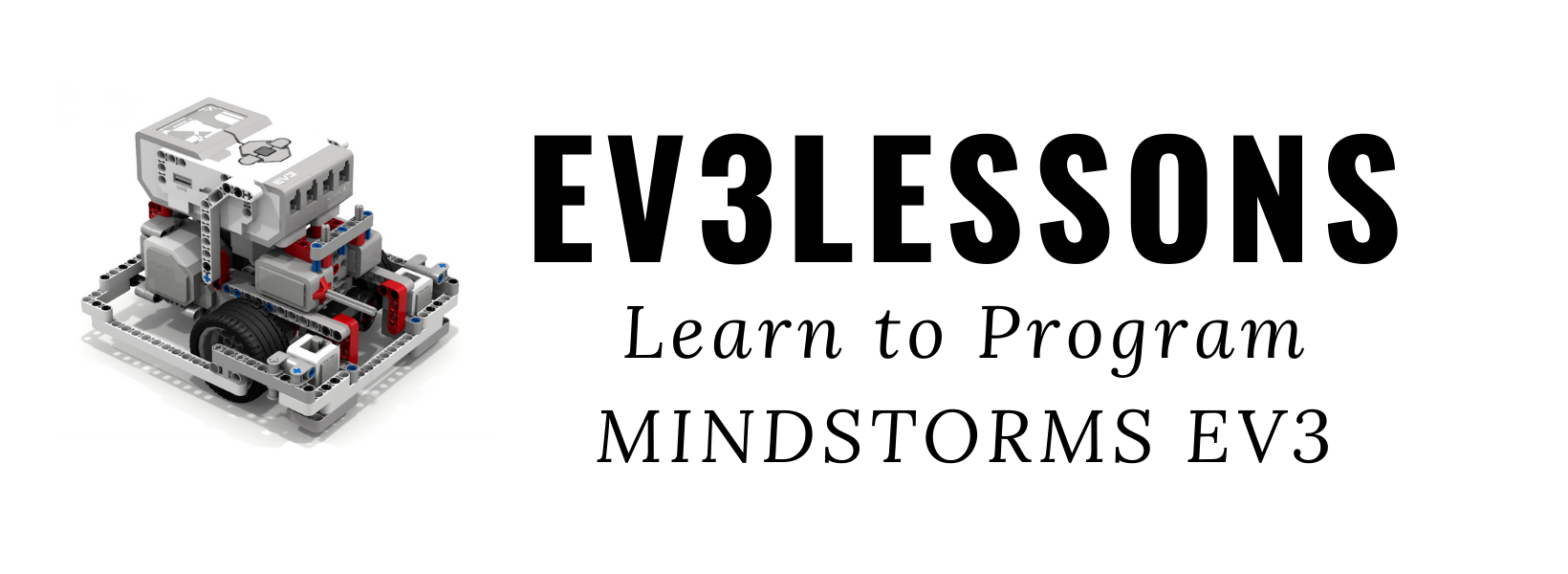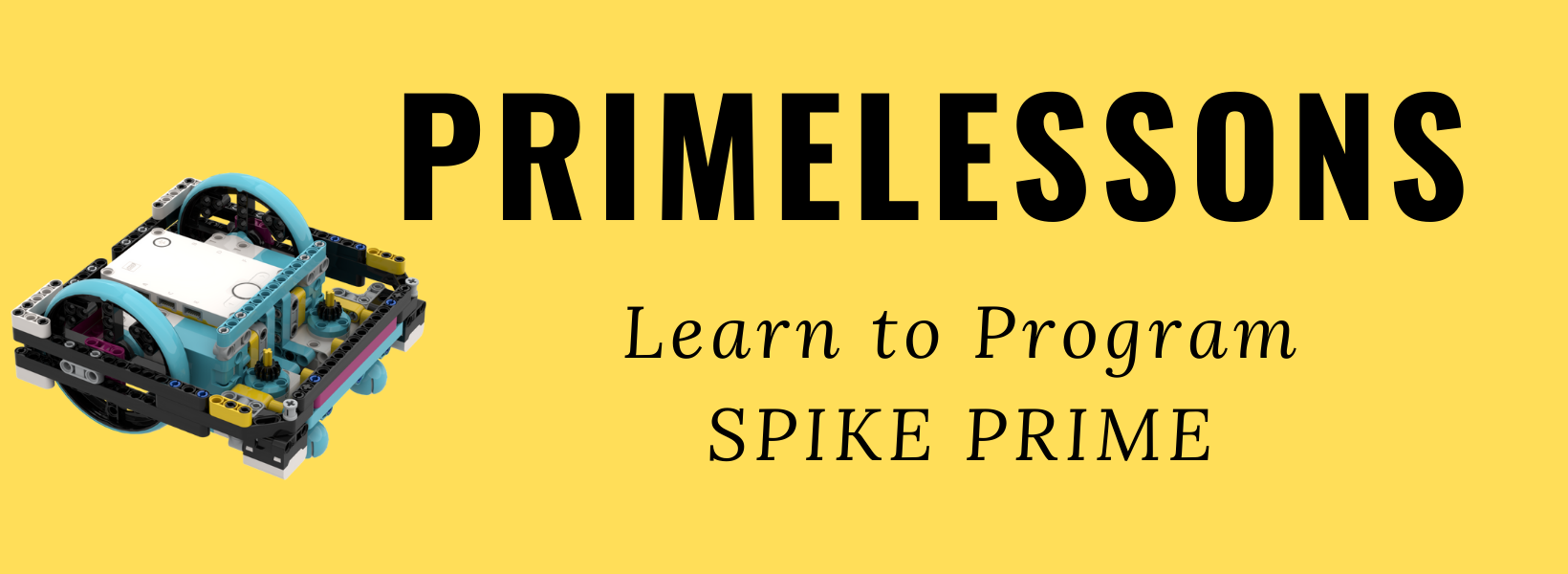Tips for Robot Design Judging
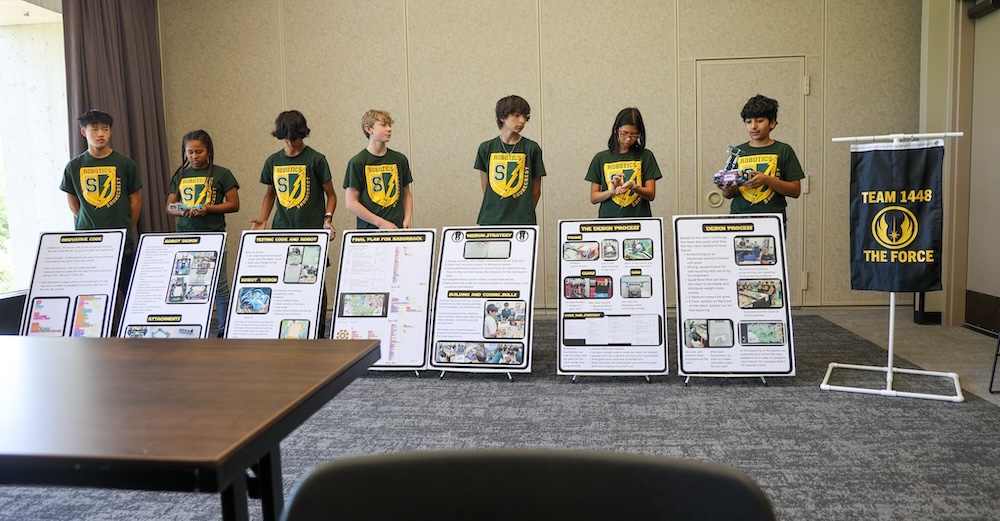
The students on the team have 5 minutes to explain their robot design (which includes explaining the physical robot, strategy, and code). It is strongly recommended that you prepare a 5-minute presentation for judges. Robot Design presentations are not meant to be creative skits, but they should cover the entire rubric.
- Identify:
- Explain how you decided on your strategy (which missions to complete, when, and how). Many teams show a table used to evaluate missions based on distance, points, activation method, difficulty to navigate to, etc.
- Explain how you decided on what path the robot will take each time it launches and if/how you combined missions. Teams can use a printout of the challenge mat and use colored lines to describe the path.
- Remember to cite your sources for any building and coding techniques used.
- Bring these materials close to the judges so they can see and read the content.
- Design:
- Explain the parts everyone on the team played in coming up with designs/strategies/solutions and learning building/coding skills. Explain the collaboration on the team.
- It’s a good idea to have more than one student explain the robot/code (and answer questions), as the design section of the rubric looks to see if the whole team is involved.
- Create:
- Explain the robot’s design, attachments, and their purpose. Judges may not know the details of the robot game and the names of missions. They may not know the names of LEGO elements. They may not have seen a LEGO robot before. So, be sure to explain and show what the mechanism does and why it’s important. Bring the robot (and attachments) close to the judges. Focus on what is innovative to score the most points. If you used a base robot/attachment from a source, explain why that design was chosen and if you made modifications to it.
- Remember to not just focus on the mechanical design. Explain your best code/coding techniques and your use of sensors. It is not enough to just say, “We use my blocks,” or have sample code stuck on a distant posterboard. Explain your best/favorite code and how it is innovative, uses sensors, and makes the robot act as intended. (For example, you might be using two color sensors to align on a line. Explain why this is important and show the code. Maybe the robot is crooked after step 1. So, you also added steps 2 and 3 to make it straighter, which is your novel idea.) Even if the judge does not know your programming language, you can still explain your code to them.
- Comment your code. You don’t get more points for using text-based languages. You get more points for explaining well and being innovative.
- Teams share code in different ways. They take screenshots of all the code and bring a printout, they enlarge some of the code and glue it onto poster boards, or they bring a laptop into judging and show the judges code close-up. Do not count on having electricity or Internet access in a judging room.
- Iterate:
- The focus of Robot Design judging is process, and a big part of the process is how you come up with ideas, test them, and improve them. Show the EVIDENCE of testing and improving your robot and the code. Have photos of previous designs and show why you needed to improve them and how they improved. Show thorough documentation of tests conducted and improvements made. If your team uses an engineering journal, it is a good idea not to just say, “More information is in our Journal.” You need to actually show specific pages and their relevance. Show and Explain always. Bring this material close to the judges so they can see it.
- The focus of Robot Design judging is process, and a big part of the process is how you come up with ideas, test them, and improve them. Show the EVIDENCE of testing and improving your robot and the code. Have photos of previous designs and show why you needed to improve them and how they improved. Show thorough documentation of tests conducted and improvements made. If your team uses an engineering journal, it is a good idea not to just say, “More information is in our Journal.” You need to actually show specific pages and their relevance. Show and Explain always. Bring this material close to the judges so they can see it.
- Communicate:
- Explain your process as a team and the lessons learned throughout judging. (e.g., We discuss all ideas together as a team, then develop three prototypes, test the 3, and pick the best. We learned that x is not a good way to solve this problem.)
- Remember that you do not have to talk about every Launch, every attachment, and every mission in 5 mins. Pick and choose what you want and spend time thoroughly explaining the mechanisms, code, innovation, etc. Good examples that directly address the rubric categories go a long way.
If you use PowerPoint slides or poster boards, do not fill them with a lot of text. No judge will have time to read all that text, even if you bring it close.
- Leave nothing behind:
- You can show judges documents, notes, journals, photos, etc. You cannot leave anything behind with them. So, if something is important to the team, show it during the presentation or Q&A.
- You can show judges documents, notes, journals, photos, etc. You cannot leave anything behind with them. So, if something is important to the team, show it during the presentation or Q&A.
- Practice answering questions:
- Team members who are not speaking should still pay attention to their teammates. Students should take turns to talk and not talk over each other. Some teams elect a team leader who will distribute questions from judges. Others have pre-assigned experts who will answer based on the content area. Others will raise hands or indicate amongst each other, “I will answer that,” when a question is posed to the group. A second student who wants to contribute an answer might say, “Adding on to that…”.

 Resources
Resources