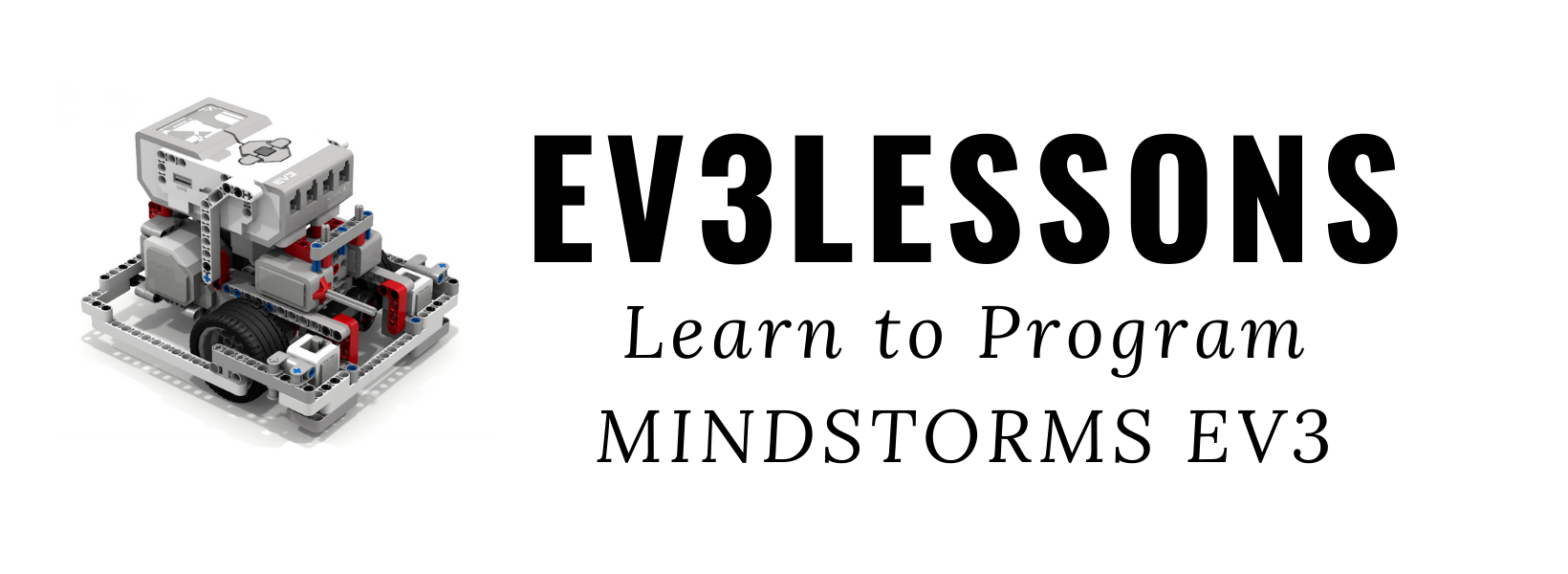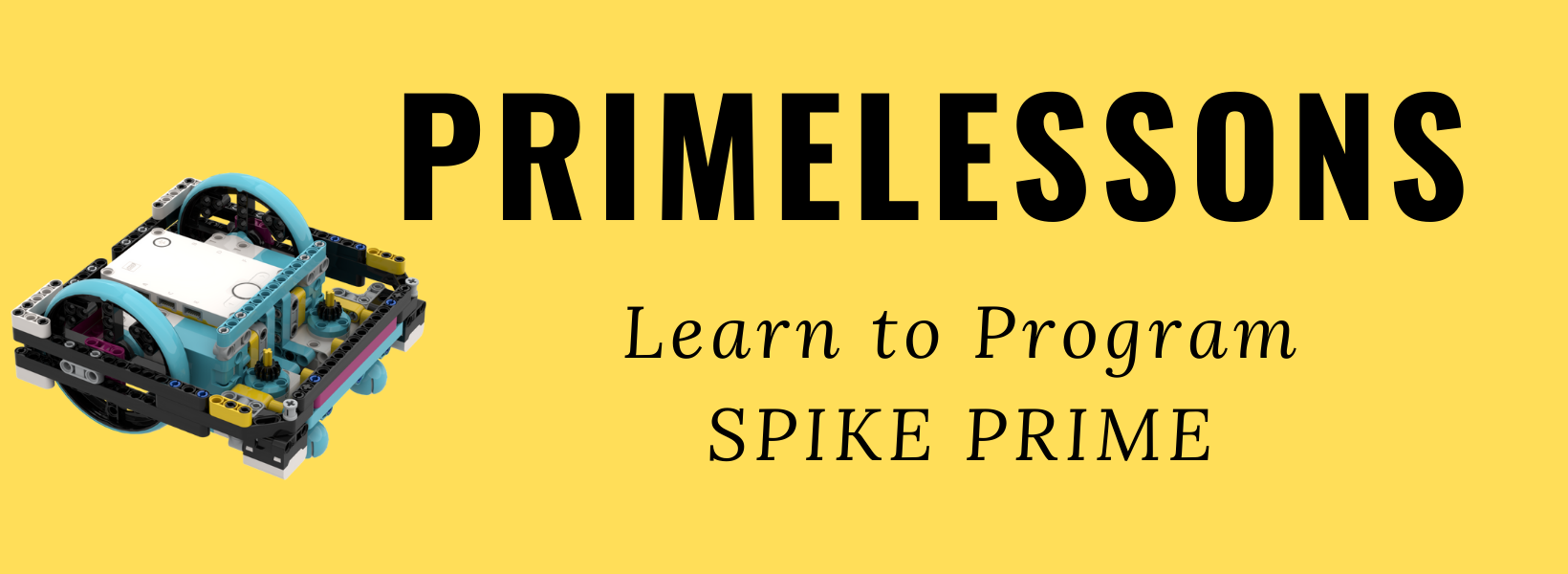Socializing and Sharing on the Internet
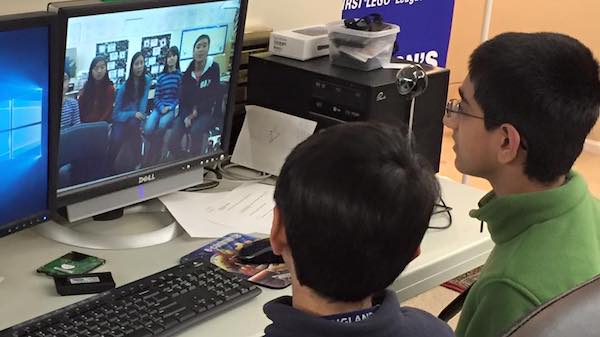
My FIRST LEGO League team was very active online. As a result, I want to share my thoughts on the use of the Internet for socialization and sharing,
Internet for Socialization
Facebook and Twitter can be a great way for teams to connect online. It was not until my team’s first invitation to an Open tournament that they started social media accounts. Starting EV3Lessons.com really propelled their social media presence as it became a necessary means of communication for them. Social media accounts are not required, but a nice way to keep in touch with teams that are not local. My own team has been very excited to meet “online” teams in-person at events. They are a great way to make friends and also teach Internet safety. You can share ideas, celebrate fun team moments, ask questions, and inspire others.
Another fun use of the Internet is to contact other teams. My team has communicated via Google Hangouts and Skype with dozens of other teams around the world. Doing a video conference with other teams (especially one in another country) is a great way to make a new friend.
The Internet can be a useful tool for teams. But remember the difference between “sharing solutions” and “inspiring”.
Internet for Sharing
For my team, the Internet has been one of the ways they have shared their work, especially programming lessons on EV3Lessons.com. While teaching in person is valuable, they have had a far broader reach because of the Internet. For the research project, the Internet can be used to share your solution, collect survey data and more. You can reach a lot of people in a short period of time, and share with people too far away to meet in person. Please remind your team that there is a difference between sharing and giving away competition solutions.
Useful Links
A Facebook community for teams to share and learn: Facebook Group
Internet for Announcements
You can also use social media to promote events/activities in the community that your team is involved in.
The Downside
Having 9-14 year olds use the Internet does raise concerns for many parents/coaches. Here are some tips to keep your experiences all positive. 1) YouTube: In my own experience, YouTube causes the most trouble in terms of inappropriate comments. My recommendation to teams that make videos is to require that each comment be “approved” before they are visible on your team’s videos. When we switched to this feature, the inappropriate comments (not by FLL teams) immediately stopped. 2) Twitter: We have not encountered bad posts on Twitter, but every once in a while I see someone following the team who is “not appropriate”. Once a month I take a look at their list of followers. I intervene (if needed) and block the user. You can very easily identify these people – by name, descriptive words, photo, and recent posts.
Facebook Tips
US teams generally make a “page” (not a personal account) for teams. Therefore, you don’t have to worry about friend requests. Anyone can follow your team. You can also set your account to approve posts to the page before they appear. We have had no issues of inappropriate behavior on Facebook accounts.

 Resources
Resources