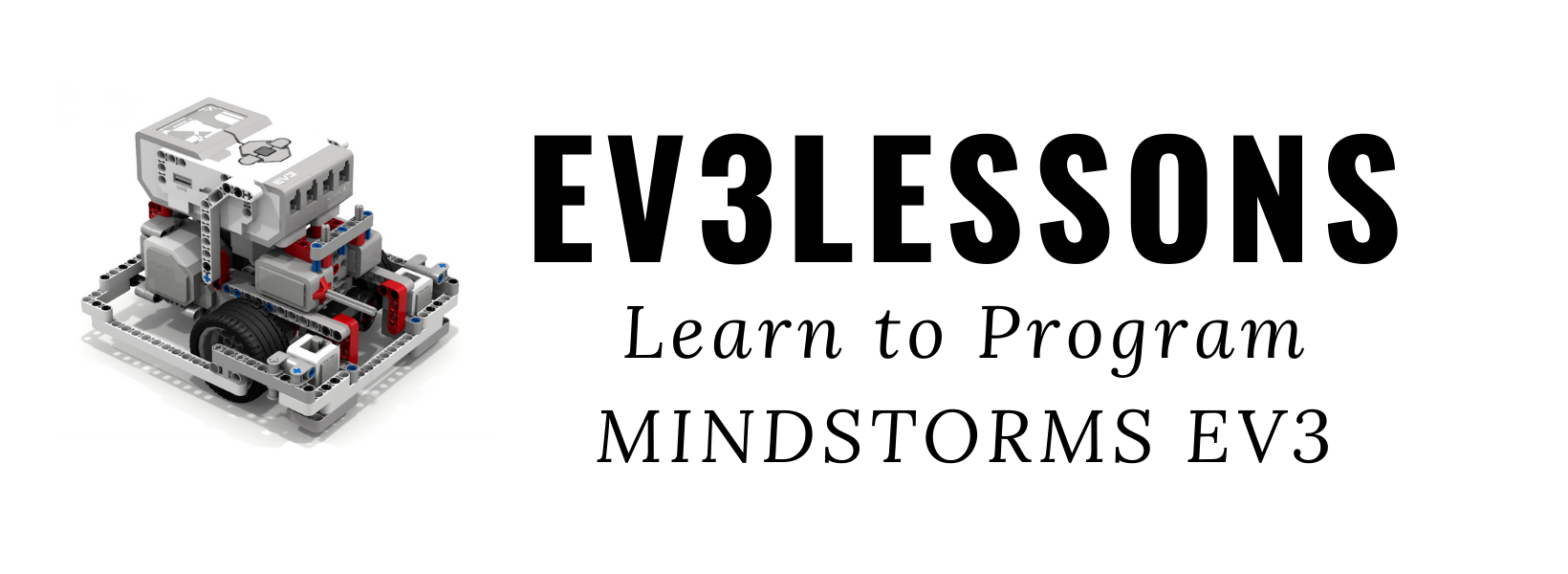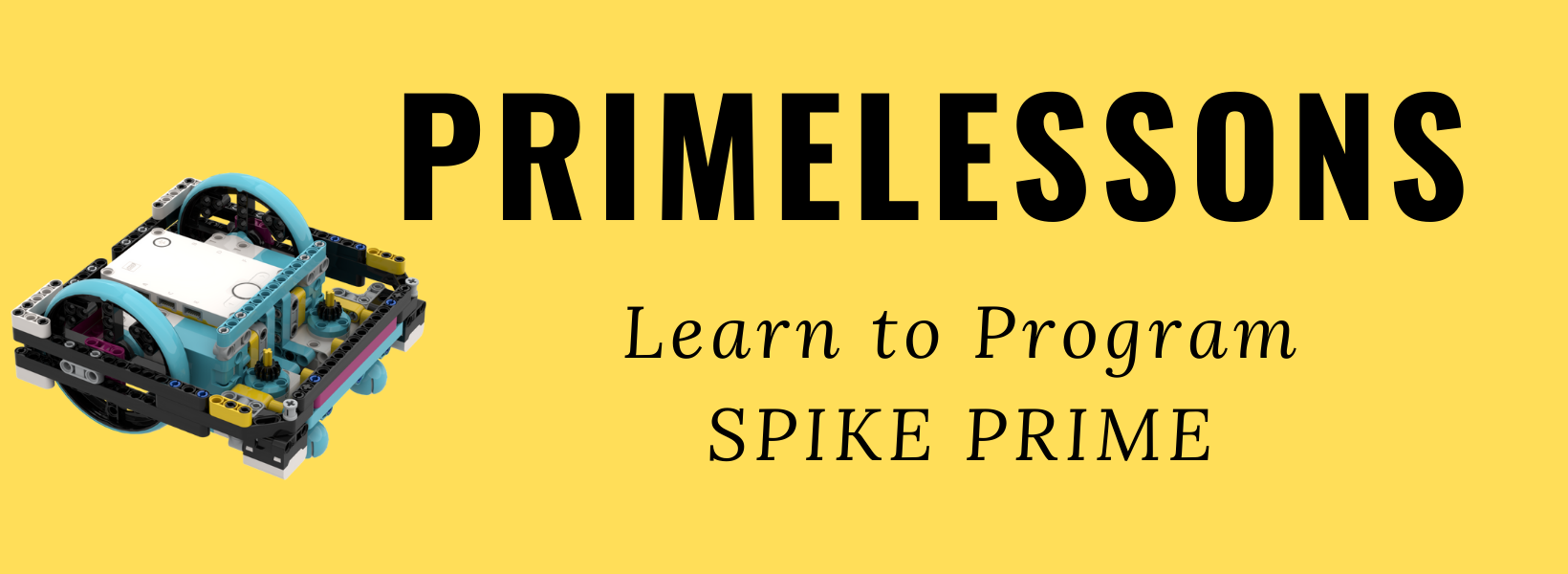Online Pictionary
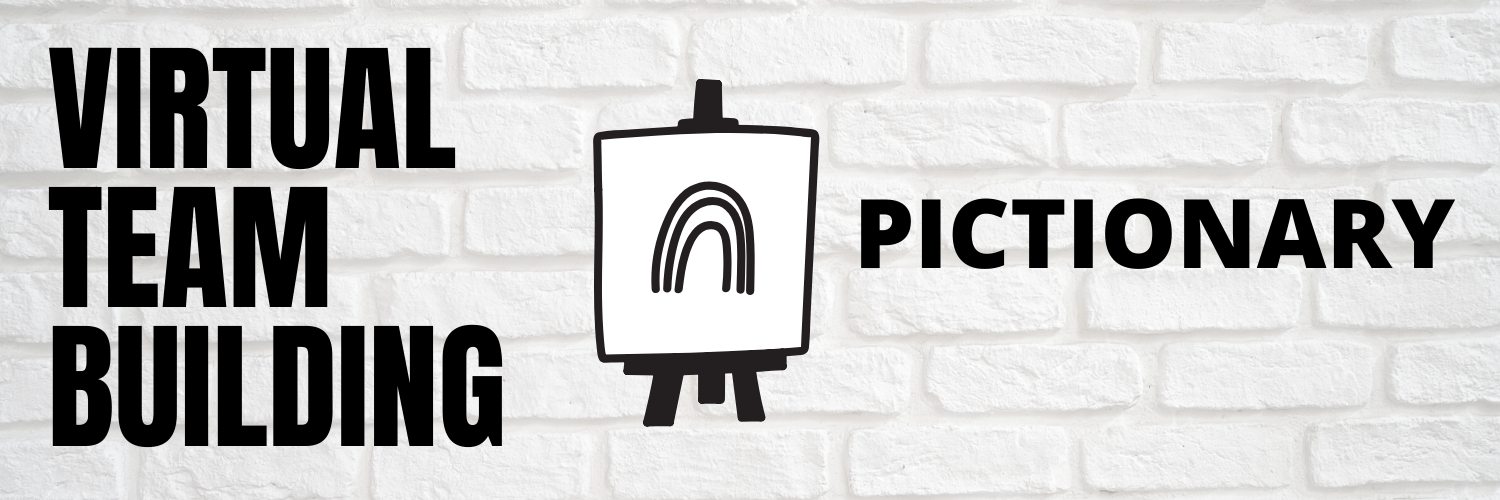
Team Building Activity: Online Pictionary
Author: Ananth from FRC 8027
Objectives: This team building exercise is good for communication practice amongst team members and can increase their productivity while working in a group.
Materials:
- A small (or medium) sized whiteboard that you can draw the drawings on.
- Or a piece of paper with a camera pointing straight down so others can see the drawing.
- Or an paint program
- Some markers/a pencil (if you are using paper) to draw the drawings.
Setup:
- Each member of the team should get their whiteboard and markers ready before the call and keep it near them while other people draw, so that they can be prepared for when he/she is the one to draw. Alternatively, the player can also use a paint program and share their screen. There are several free online paint programs (https://www.youidraw.com/apps/painter/).
- The team coach should come up with a list of words that he/she provides in a private chat to the person who is drawing. You can use a tool use as Pictionary Generator (https://randomwordgenerator.com/pictionary.php) if you need help
Instructions to Team:
Team members will be separated into two smaller groups and one person from either group will be chosen to draw a picture on the whiteboard and the members of that person’s smaller group have to attempt to guess what image he/she is drawing. If the group successfully guesses the drawing, they get a point, if they are unsuccessful, the other team has an opportunity to guess and steal the point. After this is over you will switch the drawer to a person from the other group.
Notes:
To increase the difficulty, you could have the drawer be on mute the entire time when he/she is constructing his/her drawing to prevent them from accidentally (or purposefully) revealing any information.
Additionally, instead of separating into two smaller groups, you can stay in one larger group and try to get a high score and beat a personal goal (not competing against any other team).

 Resources
Resources